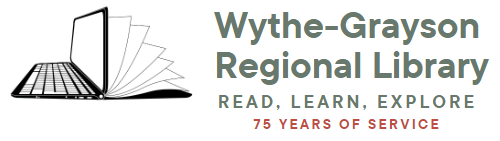Whether you are using our online resources for the first time or just need a refresher course, you will love Niche Academy tutorials!
Niche Academy is an easy to use platform that allows you to access a variety of tutorials covering library resources and information on different subjects and technology tools. Maybe you want to learn more about Libby from Overdrive or how to create an account on Facebook or send your first Tweet or start a genealogy search or how to use Google Photos to share memories. You can access these tutorials ‘on demand’ through our website (wgrlib.org).
“Niche Academy tutorials are easy to access through our website.” Says Mary Thomas, Library Director, “Our patrons can access information when they want or need to explore a topic. This is a dynamic platform that will be updated on a regular basis.”
You may have noticed a new red “Niche Academy” tab located on the right hand side of our webpages. Click the tab to check out the available tutorials. Watching a tutorial is easy–all you have to do is open one and start watching!
Have you ever wondered about some of the databases offered by the library? Now you can take an introductory or deep dive into many of the databases we offer through our website. Many tutorials are organized into sections including an introduction to the database, a “getting started” section, and a content section that includes details on how to use certain database features.
Explore how to use NoveList, Libby; brush up on how to use Google apps or become more comfortable with various social media platforms including Instagram, Facebook and Twitter. Perhaps you have been curious about Ancestry Library Edition, using Gale Legal Forms, or some of our World Book products like Early World of Learning just to name a few. Yes, there are tutorials for all that on Niche Academy and more.
Please note that all Niche Academy tutorials are equipped with closed captioning for greater accessibility.
Learn more by calling (276)-773-2761, or by dropping by your local library branch. To start using Niche Academy visit the library online at wgrlib.org look for the red tab on the right-hand side.