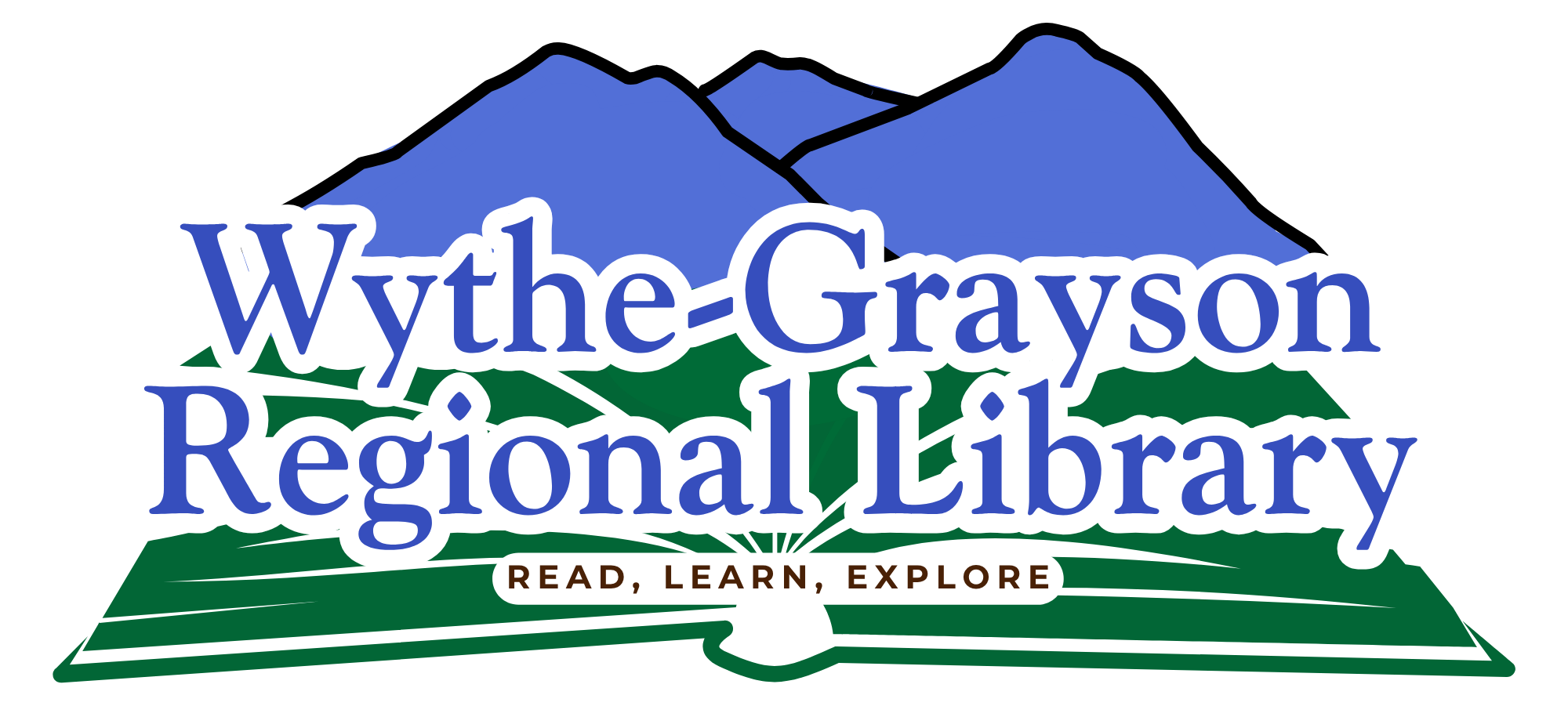Kanopy
You can watch a maximum of 3 videos per month.* You will receive 3 play credits every month. Once you press play on a video, you will automatically use 1 play credit.
Once you press play on a video, you will have 48 to 72 hours to view it as many times as you like without using another play credit. If you would like to watch the same video after the 48 to 72 hours have passed, you will use up another play credit.
* Please note that some video series, such as Great Courses, may be limited to fewer checkouts per month.
No. You need an internet connection to watch films on Kanopy. The films cannot be
downloaded to your device. They only stream through the internet.
Yes, each episode in a series counts as a credit, and you get the usual three days to
watch it before it expires. There are two exceptions:
• Great Courses. These are films featuring subjects presented by college professors,
and a at a college level. Kanopy has a separate lending arrangement with Great
Courses. Starting in June 2019, you can check out a Great Course, and however
many episodes it contains it will still only count as one credit. You will also get 30 days
to watch the course.
• Kanopy Kids.
Kanopy works on desktops and laptops, both PC’s and Macs. Read about which browsers and operating systems work with Kanopy.
A Kanopy app is also available for these TV devices: Apple TV and Airplay, Amazon Fire
TV, Android TV, Roku, Telstra TV, and Chromecast. A Kanopy app for Samsung TV is currently in development. If you do not have access to any of the above devices, you can also view Kanopy on your television by connecting your computer to your television via
HDMI cable. See detailed instruction for TV devices in on the Kanopy Help pages under Kanopy TV apps.
In your app, tap the menu icon in the upper left corner and look for ‘Settings’, and then
‘Cellular Data’. Toggle it on (the switch will appear orange). When this is on, you will not be able to stream on the app unless you are connected to wifi.
Kanopy automatically offers English subtitles on all non-English titles. They may be hard coded and appear automatically or need to be enabled through the closed caption tools. Nearly all films in English will also have closed captions available. Accessing them differs by device:
- Computers—hover your mouse over the Closed Caption symbol to access the captions and what format you prefer
- Mobile devices—while the film is playing, tap the speech bubble in the top right corner of the screen, and choose your preferred language.
- TVs—detailed instructions for different TV applications are available in Kanopy help
Kanopy adds new content every Monday. You can request Kanopy add a specific title by
sending them an email Kanopy would then need to pursue a licensing agreement with the owner. It should be noted that Kanopy is not intended to be an access point for popular feature films. Their focus is on ‘thoughtful entertainment’.